The following is guidance for users looking to create a FIP profile. For detailed information on the protocols FisheryProgress.org uses to review and display FIP information, see our FIP Review Guidelines. For definitions of terms used throughout the site, please read our Glossary.
New to FisheryProgress? Sign up for a training webinar.
For those who are new to creating FIP profile and entering FIP data into FisheryProgress, we first require attendance of an implementer training webinar that will review the data requirements of the site and the process for uploading your information. This training is currently only offered in English.
Click the link below to sign up for a pre-recorded training.
Creating a new FIP profile
- To create a new FIP profile, you must first have attended a training webinar and obtained FIP Coordinator access for your FisheryProgress account.
- When logged in as a FIP Coordinator, click My Dashboard then click the “Add profile” button.
- You may create a profile for a basic, comprehensive, or prospective FIP. Once you’ve created a FIP profile, you can return to your FIP to edit the profile at any time by clicking My Dashboard and selecting the profile from the drop-down box.
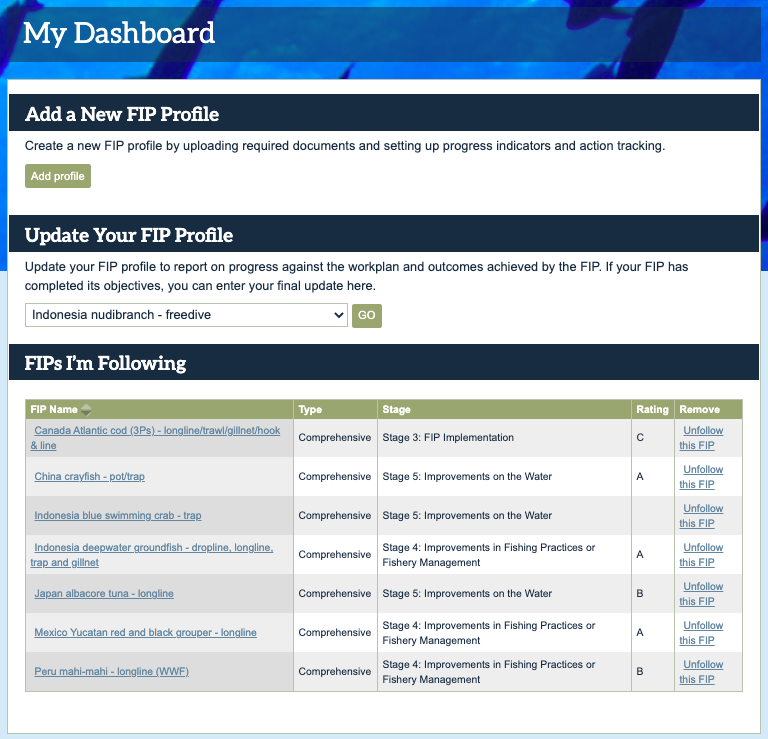
Main Profile
Follow the prompts on the Main Profile tab, entering information into each of the data fields. Additional information and guidance is provided under each field title. Fields with a (*) are required in order for the FIP to be published. When you are finished entering information, click "Save" at the bottom of the page.

Documents
Next, click on the Documents tab and upload the FIP documents. Templates for all required FIP documents can be found here. Document fields with a (*) are required in order for the FIP to be published. All documents you upload here will be part of the FIP’s public profile on the website (with the exception of the proof of budget, which you can choose to make public or keep private). When you are finished entering information, click "Save" at the bottom of the page.
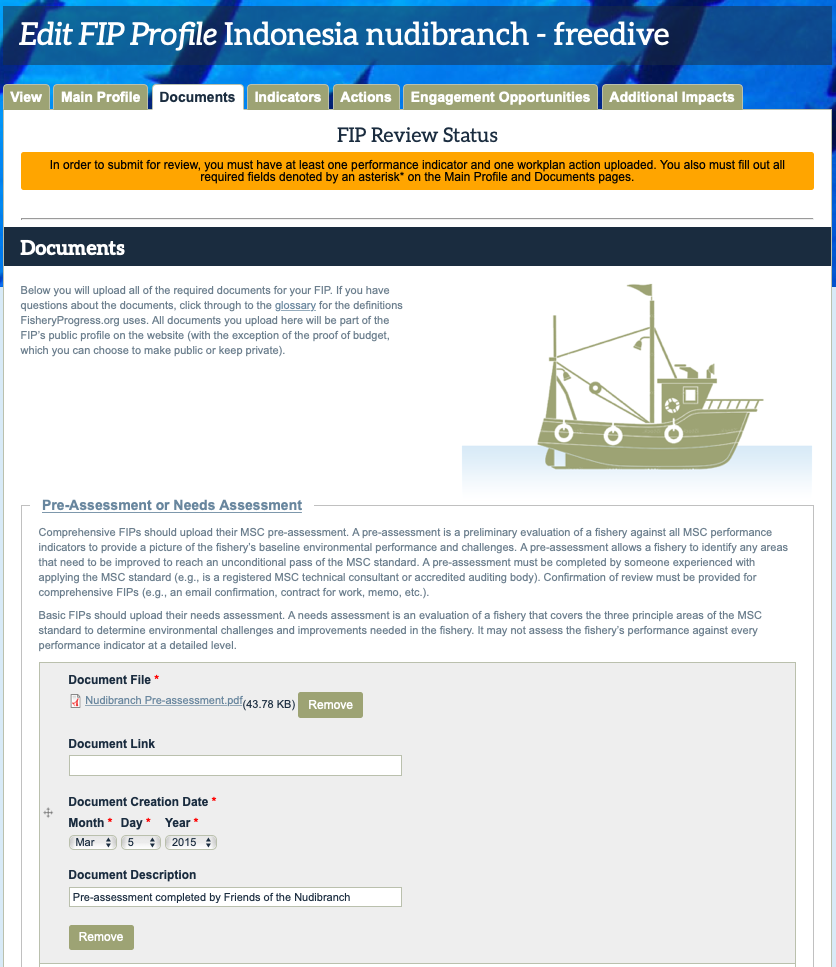
Indicators
Click on the Indicators tab and follow the instructions to upload the MSC performance indicators from the FIP's pre-assessment or needs assessment. You will do this by clicking "Add" under the Y0 column for each performance indicator, selecting the indicator score, and clicking "Save Indicator" at the bottom of the page.
Note for basic FIPs: If your FIP is not addressing a performance indicator through a specific action(s) in the workplan, but the performance indicator was scored <80 in the needs assessment, select “N/A” and enter an explanation for why the FIP is not addressing this performance indicator.
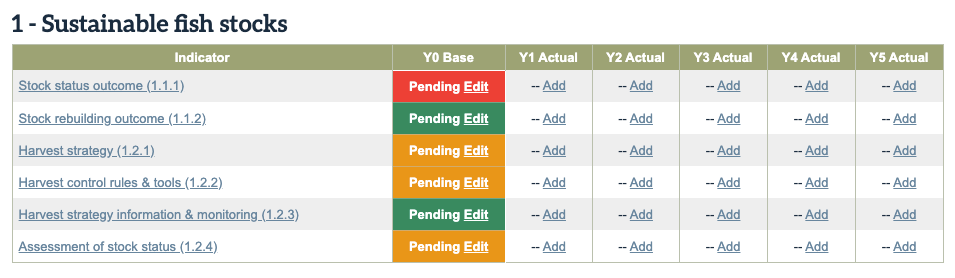
If your FIP includes multiple species, gears, or management jurisdictions, and your pre-assessment or needs assessment includes separate scores for each species/gear/jurisdiction combination, first complete the Multi-species/Gear/Jurisdiction Indicator Score Spreadsheet. Next, look across the scores for each indicator and enter the lowest score for each indicator under the Y0 Base column. Finally, under the "Additional Information for Multi-Species/Gear/Jurisdiction FIPs" section, fill out the score combinations and upload your completed Multi-Species/Gear/Jurisdiction Indicator Score Spreadsheet. When you are finished entering information, click "Save" at the bottom of the page.
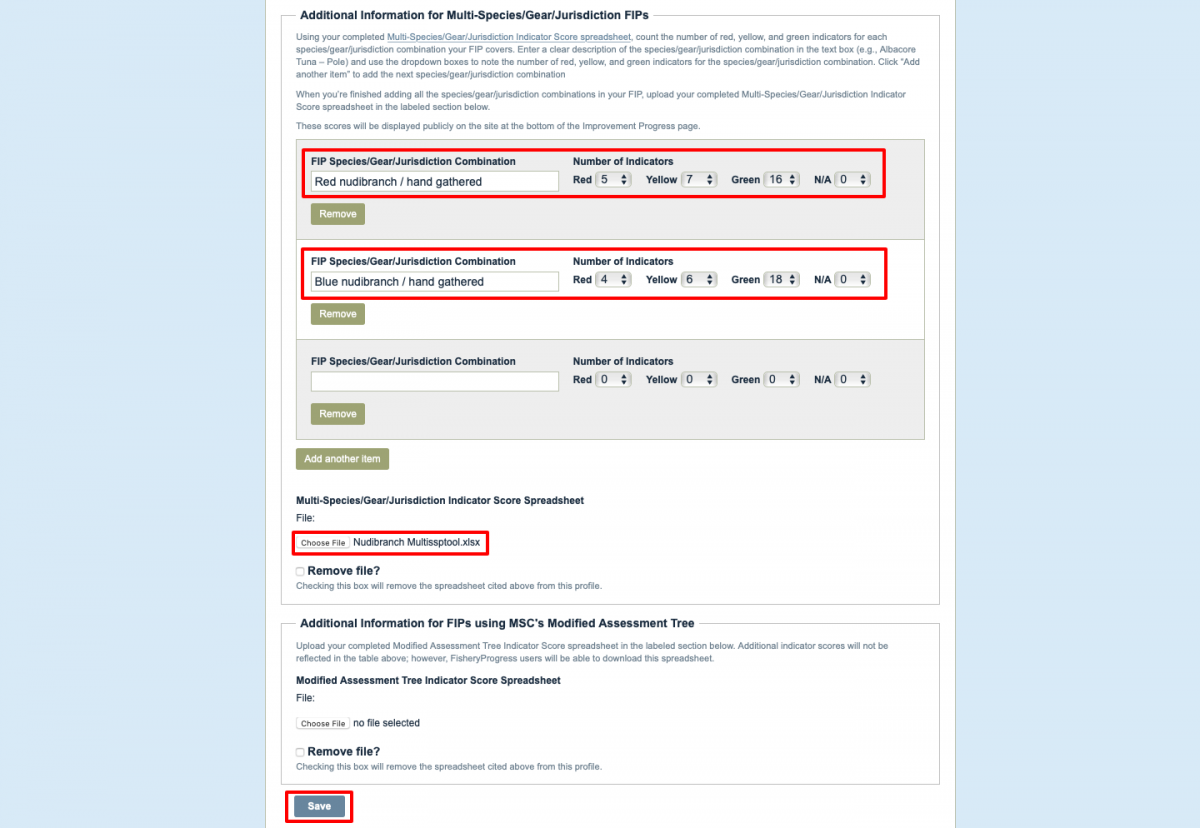
Actions
Next, click on the Actions tab to upload the environmental actions that the FIP is undertaking and the specific tasks for each action, based on the FIP’s environmental workplan. An action can be created by clicking "Add an action". Follow the prompts, entering information into each of the data fields. Additional explanation and guidance is provided under each field title. Fields with a (*) are required for each action. When you are finished entering information, click "Save for review" at the bottom of the page.
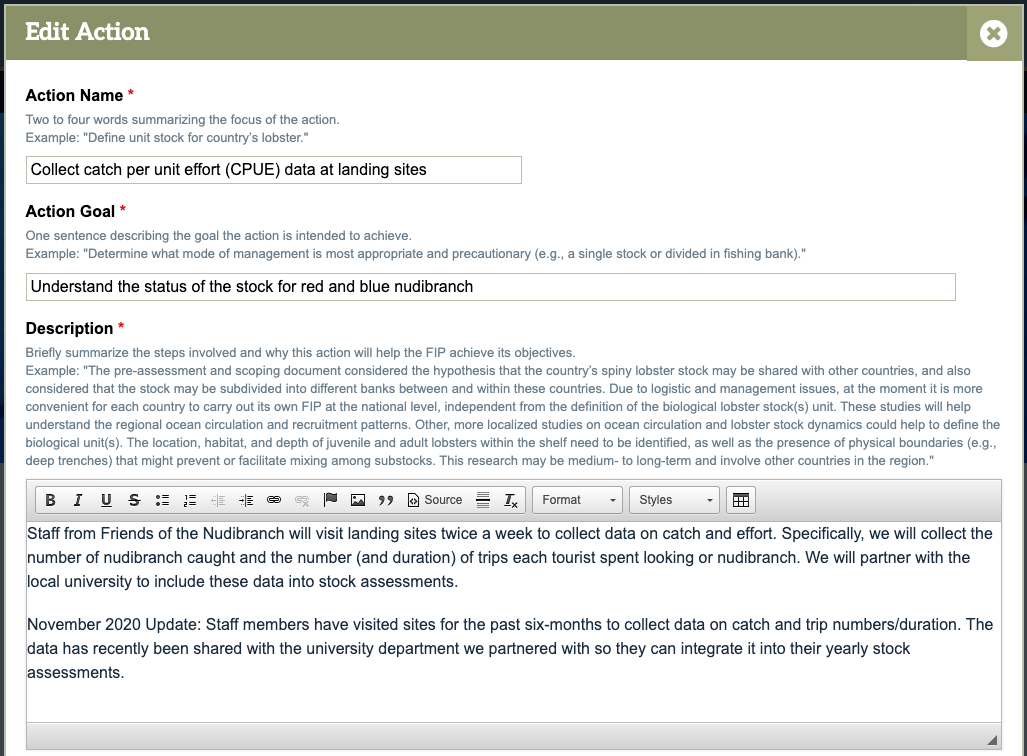
Social Responsibility
Finally, you need to upload the required documentation to comply with the FisheryProgress Human Rights and Social Responsibility Policy. In order for a new FIP profile to be published, you must complete the Self-Evaluation of Risk Criteria, Vessel List, and Policy Statement requirements. Click on the Social Performance tab to upload docmentation related to the Self-Evaluation and Policy Statement. Vessel Lists must be submitted via the corresponding section in the Documents tab. Required templates and forms for these requirements, as well as information and forms for requesting an extension for social requirements can be found here.
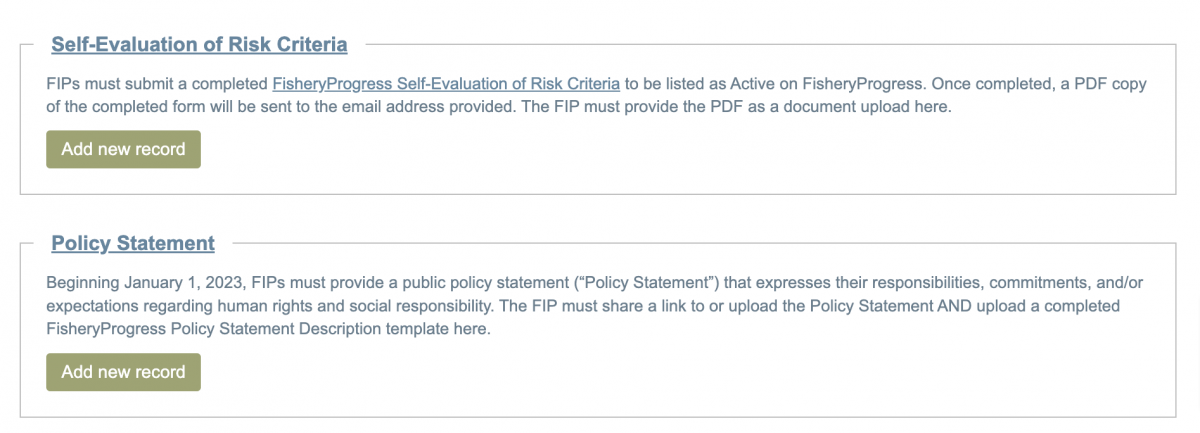
Submit Your FIP
If you've uploaded the minimum data and documentation requirements for FIP — all of the required data fields denoted by a red asterisk, at least one MSC Performance Indicator, at least one Action, and the Human Rights and Social Responsibility Policy requirements — you should now see "Submit for review" button at the top of every FIP profile tab. Click this button when you have finished uploading information for your FIP be sure to email contact@fisheryprogress.org to let our team know the profile is ready for review. If you are not ready to submit your FIP but want to save your work, you are able to continue editing your profile and can submit it at a later date.
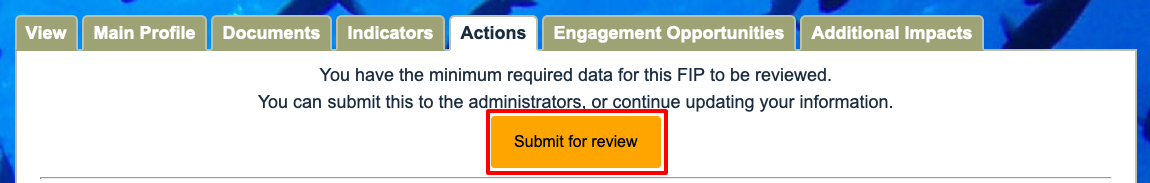
Optional: Engagement Opportunities and Additional Impacts
If your FIP would benefit from additional support, you can create a list of opportunities for others to engage in the FIP that will be displayed on the website. Click the Engagement Opportunities tab and “Add an opportunity” to create an engagement opportunity. Follow the prompts, entering information into each of the data fields. Additional explanation and guidance is provided under each field title. Fields with a (*) are required for each action. When you are finished entering information, click "Save" at the bottom of the page.
You can provide optional information on additional impacts your FIP is working to achieve, such as addressing traceability; illegal, unreported, and unregulated fishing (IUU); and ecosystem issues by clicking on the Additonal Impacts tab. In each section relevant to your FIP, you can provide a description of what the FIP is doing in that area and upload or link to documents. When you are finished entering information, click "Send for review" at the bottom of the page.
FIP Review by FisheryProgress
When a FIP is submitted for review, we check to make sure that all the necessary documents are uploaded:
- An assessment against the MSC Standard that shows how the fishery is doing
- An environmental workplan that outlines what actions will be taken to improve the fishery
- A proof of budget
- A completed Self-Evaluation of Risk Criteria
- A completed vessel/fisher information template
- A Policy Statement outlining the FIP's commitment to human rights and social responsibility and a completed FisheryProgress Policy Statement Description template.
Of all the documents, the proof of budget is the only one that can be private. Some documents must be in English, however they can also be uploaded in a different language that is more appropriate for the audience. Find templates for many of these required documents here.
FisheryProgress reviews all the information and supporting documents to check them for alignment. We review the actions to see if they are aligned with meeting the FIP's stated objectives, and if each action is matched with the appropriate MSC Performance Indicators. We look to see if the appropriate participants are included in each action, and if there is an appropriate budget to complete the workplan. This review helps to ensure that the FIP is credible. Learn more about the FIP review process in the FIP Review Guidelines.
The reviewer will aim to complete the initial review of the FIP profile within one month of the date the FIP was submitted. The time it takes for a FIP to be published on the site can vary (from one week up to several months) because there is usually some back-and-forth between the FIP Coordinator and FisheryProgress during the initial review.